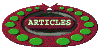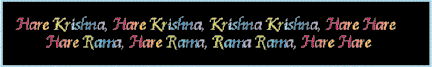![]() Thinking of going on
pilgrimage to the Kali Gandaki, visit this link
and see some pilgrimage diaries,
Thinking of going on
pilgrimage to the Kali Gandaki, visit this link
and see some pilgrimage diaries,
![]() and information about what
is available and expected. There's more HERE
also.
and information about what
is available and expected. There's more HERE
also.
![]() To be unprepared in such
an environment can be materially fatal.
To be unprepared in such
an environment can be materially fatal.
![]() Looking for specific
devotees - try this alphabetical list of who's
here.
Looking for specific
devotees - try this alphabetical list of who's
here.
![]() Latest additions to the
site - HERE
Latest additions to the
site - HERE
![]() Go
to the Articles page for all manner of information regarding shilas:
Go
to the Articles page for all manner of information regarding shilas:
![]() More
tips for photographs, scanning, and places for storing photos:
More
tips for photographs, scanning, and places for storing photos:
![]() Interactive
JPEG Optimiser v2.01c - DOWNLOAD
Interactive
JPEG Optimiser v2.01c - DOWNLOAD



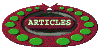
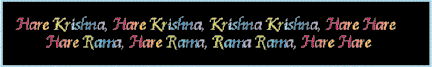
Tips for Taking Successful Photographs of Silas
Parama Seva dasa's easy approach to great Sila snaps!
1.) Digital cameras frequently have close focusing capability while film cameras such as SLRs do not. If you can not get close enough to the Sila, here s a simple solution: go to a good camera store and ask for a close-up filter. You will need to bring the lens with you or at least note down the filter diameter before going to the store. The diameter should be on the face of the lens proceeded by a symbol that looks like a circle with an oblique through it. The number will be in millimeters. Carefully unscrew any existing filters (even a UV protector) and screw in the close-up filter. They are often sold in sets and you can use them in combination. For best clarity, use the least number of filters necessary. Follow the instructions. A good set might be around $35.00 US, but a macro lens is at least $400, so you re not that bad off. Always use lens tissue or a blower brush to clean your lens.
2.) If your camera has a manual function, use it. Aperture priority is fine, too. Set the F-stop to F16. If you need the light, use F11, but nothing lower as you will lose depth of field (and picture quality, if you are using filters). Don t use smaller apertures (F22 or 32), as picture clarity will suffer - even though depth of field increases.
3.) Use the slowest speed film possible for the sharpest detail. 100 ASA is readily available and will be fine. 200 ASA is acceptable, but don t go higher than that. Note: if you are shooting from a distance with a flash, such as when the Sila is on an alter, use 200 as the flash will reach further.
4.) Small apertures and low-speed film mean long shutter speeds. If you re below 1/60th of a second, beg, borrow, or buy a tripod. It s been said that a tripod is the important tool to go from an amateur photo to a professional one. If you can t find one, take the Sila into the sunlight. See note on lighting for details.
5.) On-board flashes are not well-suited to shooting up-close, shiny objects. If you have an external one, bounce it off the ceiling for better lighting. Combining it with diffuse sunlight can give great results, too.
6.) Use manual-focus as it is practically impossible to auto-focus on a shiny, dark object.
7.) At close distances depth of field is extremely shallow. This means that only a small area will be in sharp focus. Choose the area you want to be in focus carefully and if you are going for a detail shot - let s say a small chakra on a Salagram for instance, try and get the subject parallel to the lens. Note, famous photographers can get away with 99% of the photo being blurry and call it art, but we amateurs can not.
8.) . If using a digital camera with white balance be sure that it is set correctly - at least on auto - and use fluorescents or regular (tungsten) light-bulbs if you wish - but if you mix them, check the results carefully. Read the camera manual to get the best use out of this important feature.
9.) Diffuse daylight is the easiest to use with film. Bring the Sila near a window and angle it carefully to bring out the natural shape and details. Some tin-foil taped onto a piece of card board (or get a sheet of silver poster board from an art supply shop) can be used to reflect light back into dark areas. If you don t have four arms, you may need assistance, or you can use a self-timer. Experiment for best results. Never mix light sources&use either daylight or fluorescent or regular bulbs. After scanning, you will have to adjust the colors to compensate for artificial light sources. Adobe and other programs are useful here. If you used fluorescent lights, the image will be too green and will require more magenta. If you used regular bulbs, you will need more blue and maybe a touch of purple. Bouncing regular light-bulbs off of a white ceiling is usually the best way to go. Otherwise use two desk lamps at 45 degree angles to eliminate harsh shadows. Remember, the closer the light source, the softer the shadows. If you don t have a tripod and have to shoot outdoors, try to do so on an slightly overcast day, this will also avoid the shadows.
10.) If you fill your frame with a dark object your light meter may not work properly. If you have the facility , use the exposure compensation feature - otherwise you could do it manually. Underexpose by ½ stop at least. The darker the object, the more underexposure needed. Bracketing between ½ and 1 ½ stops would be the best bet for critical shots of dark Silas. For most metering situations, this is usually only applicable if you re really filling the frame. If you are going to be taking many shots it might be worthwhile to practice a bit and see what will work best for your camera s meter. Digital users can see the results immediately in the LCD display, which is a definite advantage.
11.) With shutter speeds longer than 1/25th of a second, always use a cable release, remote control, or self-timer to avoid vibration. If your camera is an SLR and has a mirror lock-up function (most Canons do, most Nikons don t ), now is the time to use it. Pressing the shutter by hand will probably defeat the purpose, so use the tools mentioned above.
12.) For the best results, make enlargements of any critical photos and then scan them. You will get much better detail enlarging from the negative. A 5 by 7 is inexpensive and should be sufficient in most cases. This is especially important with dark objects.
13.) Use a light or brightly colored background to contrast with a dark colored Sila and a dark background for lightly colored Silas, such a Dwarka.
13.) Offer your obeisances to the Sila and pray that the picture comes out well!
An extra bit of information from Hrishikeshananda prabhu (we're planning to implement also - bear with me):
Open a graphic in Photoshop 5.5, size them (inches) at 72 dpi and from the File menu select "Save for Web" and then see your choices. I usually optimize around 60%. Check it out when you open a graphic. For example, your homepage graphic of Sri RadhaRamanji should be optimized 60% and re-uploaded for fast rendering...it is way too slow for todays technology... ys, HKAd
Now been done !!!!
Really good advice and simple to do, thanks prabhu - ys, JTCd
Interactive JPEG Optimizer uses advanced techniques to deliver more compact, faster loading jpeg format images, without sacrificing quality. In fact, in many cases it can reduce file-size by over 80%! The program lets you compress your image files visually so the final image doesn't have to be a single kilobyte larger than it needs to be for the optimum quality.
License: SHAREWARE OS: Win95,98,Me,NT,2000,XP
Size: 811 KB Rating: 5 Stars
Screenshot & Download Link:
http://www.5star-shareware.com/Graphics/ImageOptimisers/inter-jpegopt.html
| We have received several requests from devotees
asking if anyone has Shalagrams that they cannot for one reason or another
worship, and if they feel they may like to put Them in another's care.
We now have seemed to found a niche in the "relocation care-giving environment".
If anyone is in that situation, or needs help
in that way please contact us using the above e-mail address, yhs, =>:-) Shalagrama Shila chakram yo dadyad daanam uttaman
"Giving in charity of a Shalagram Shila is the best of all charities. Any person who has given this charity has achieved the result of performing all auspicious activities, and has given charity of the whole earthly planet, decorated with forest, jungles, and mountains." |